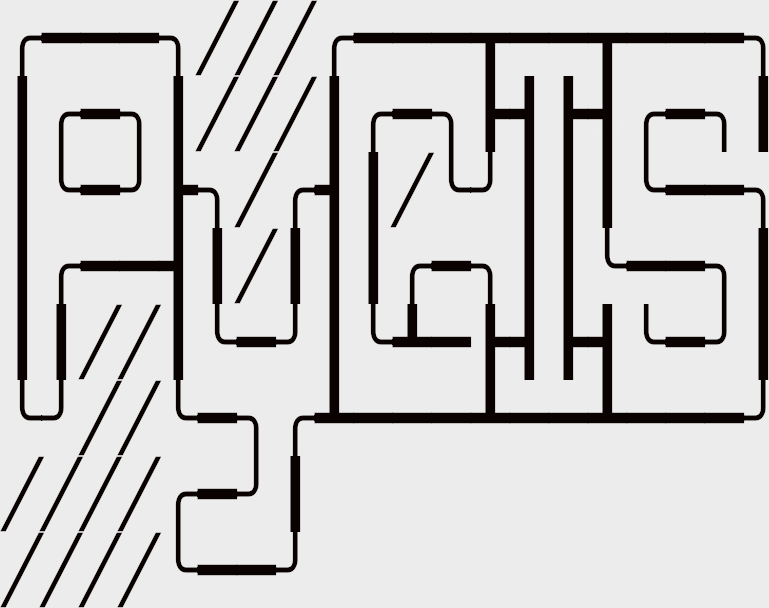Learn More#
In this last introductory section we give some pointers to the major scientific libraries and suggestions for further reading.
NumPy#
Fundamental matrix and array processing capabilities are provided by the excellent NumPy library.
For example, let’s build some arrays
import numpy as np # Load the library
a = np.linspace(-np.pi, np.pi, 100) # Create even grid from -π to π
b = np.cos(a) # Apply cosine to each element of a
c = np.sin(a) # Apply sin to each element of a
Now let’s take the inner product
b @ c
The number you see here might vary slightly due to floating point arithmetic but it’s essentially zero.
As with other standard NumPy operations, this inner product calls into highly optimized machine code.
It is as efficient as carefully hand-coded FORTRAN or C.
SciPy#
The SciPy library is built on top of NumPy and provides additional functionality.
For example, let’s calculate \(\int_{-2}^2 \phi(z) dz\) where \(\phi\) is the standard normal density.
from scipy.stats import norm
from scipy.integrate import quad
ϕ = norm()
value, error = quad(ϕ.pdf, -2, 2) # Integrate using Gaussian quadrature
value
SciPy includes many of the standard routines used in
See them all here.
Graphics#
The most popular and comprehensive Python library for creating figures and graphs is Matplotlib, with functionality including
plots, histograms, contour images, 3D graphs, bar charts etc.
output in many formats (PDF, PNG, EPS, etc.)
LaTeX integration
Example 2D plot with embedded LaTeX annotations
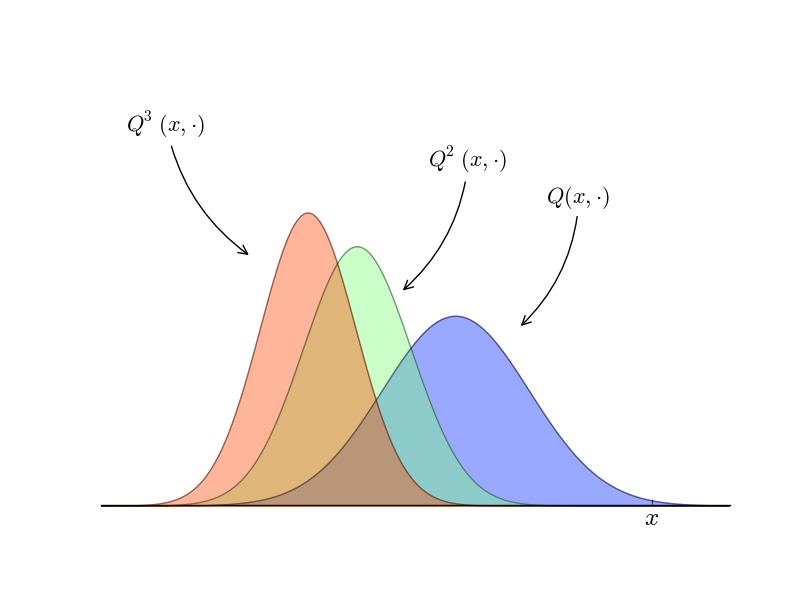
Fig. 13 Histogram plot#
Example contour plot
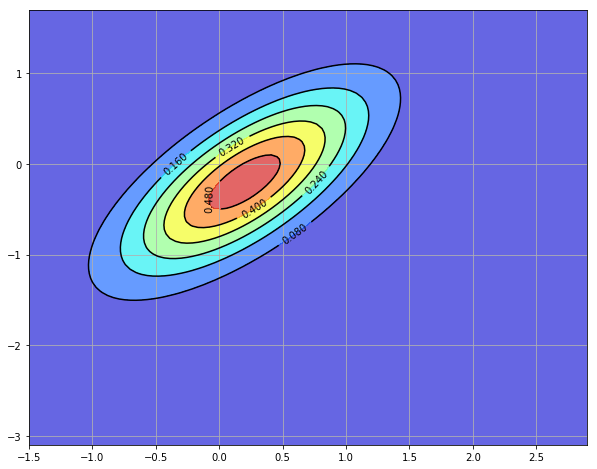
Fig. 14 Contour plot#
Example 3D plot
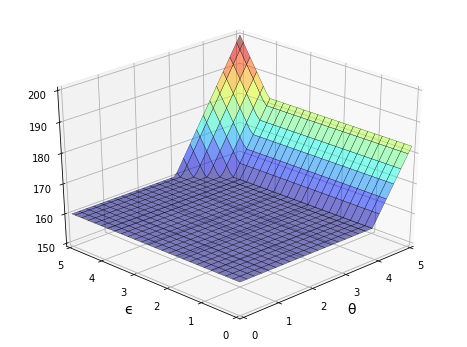
Fig. 15 3D plot#
More examples can be found in the Matplotlib thumbnail gallery.
Other graphics libraries include
Symbolic Algebra#
It’s useful to be able to manipulate symbolic expressions, as in Mathematica or Maple.
The SymPy library provides this functionality from within the Python shell.
from sympy import Symbol
x, y = Symbol('x'), Symbol('y') # Treat 'x' and 'y' as algebraic symbols
x + x + x + y
We can manipulate expressions
expression = (x + y)**2
expression.expand()
solve polynomials
from sympy import solve
solve(x**2 + x + 2)
and calculate limits, derivatives and integrals
from sympy import limit, sin, diff
limit(1 / x, x, 0)
limit(sin(x) / x, x, 0)
diff(sin(x), x)
The beauty of importing this functionality into Python is that we are working within a fully fledged programming language.
We can easily create tables of derivatives, generate LaTeX output, add that output to figures and so on.
Pandas#
One of the most popular libraries for working with data is pandas.
Pandas is fast, efficient, flexible and well designed.
Here’s a simple example, using some dummy data generated with Numpy’s
excellent random functionality.
import pandas as pd
np.random.seed(1234)
data = np.random.randn(5, 2) # 5x2 matrix of N(0, 1) random draws
dates = pd.date_range('28/12/2010', periods=5)
df = pd.DataFrame(data, columns=('price', 'weight'), index=dates)
print(df)
df.mean()
Further Reading#
These lectures were originally taken from a longer and more complete lecture series on Python programming hosted by QuantEcon.
The full set of lectures might be useful as the next step of your study.
Attribution#
The above lesson was pulled directly from work by Thomas J. Sargent & John Stachurski